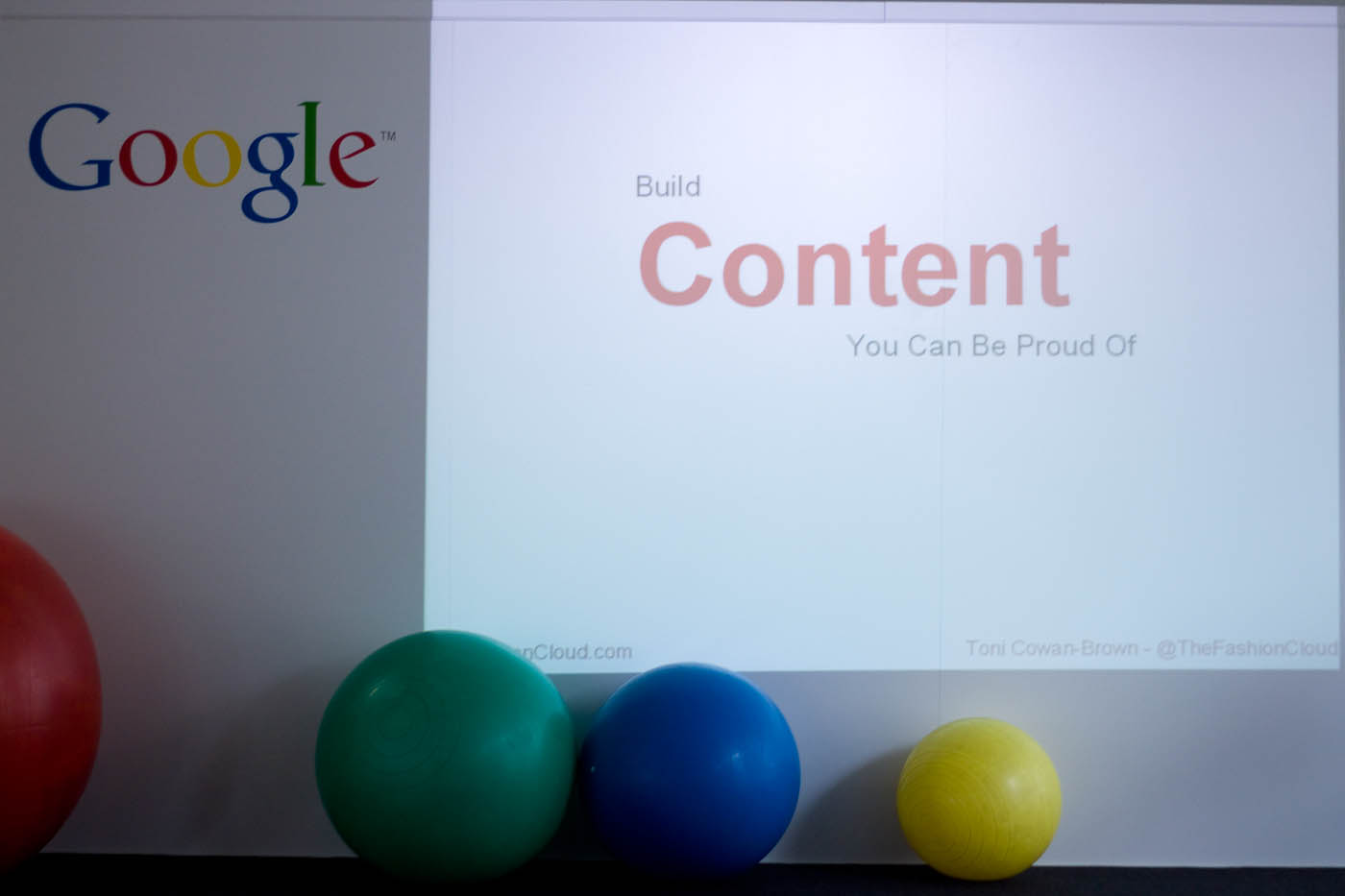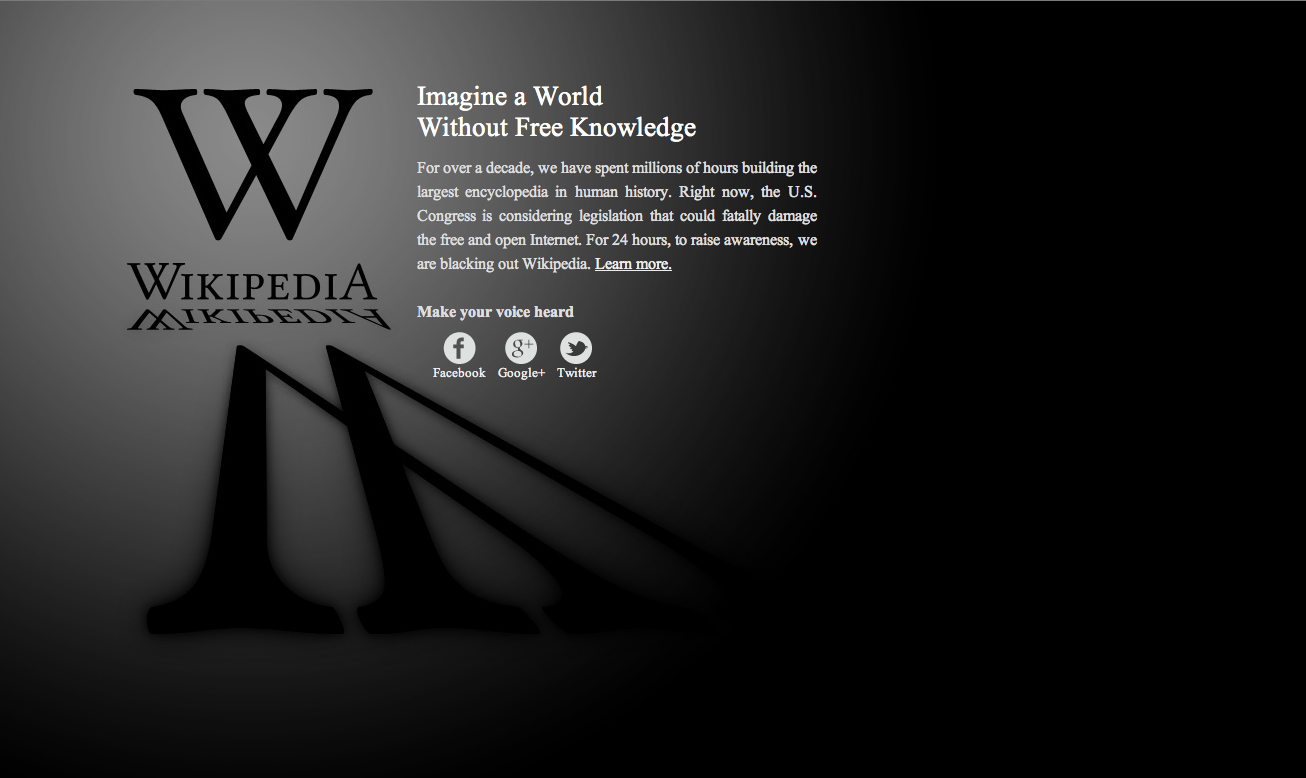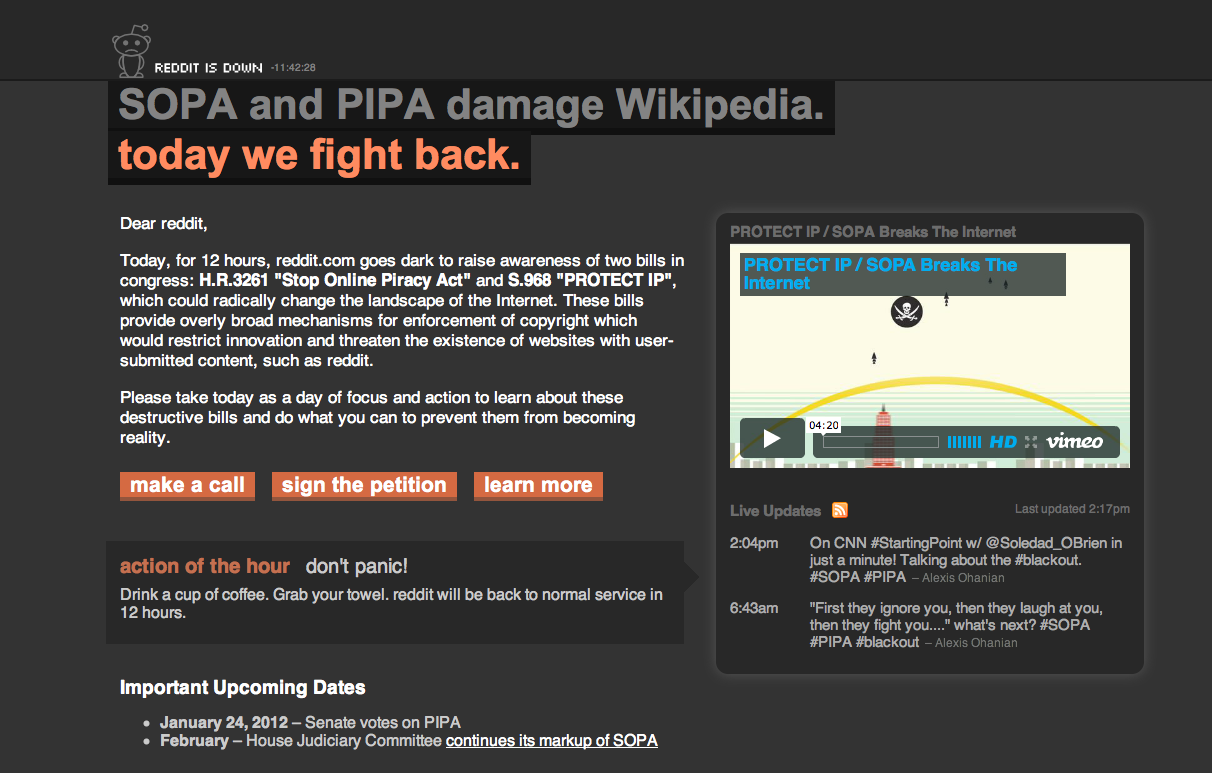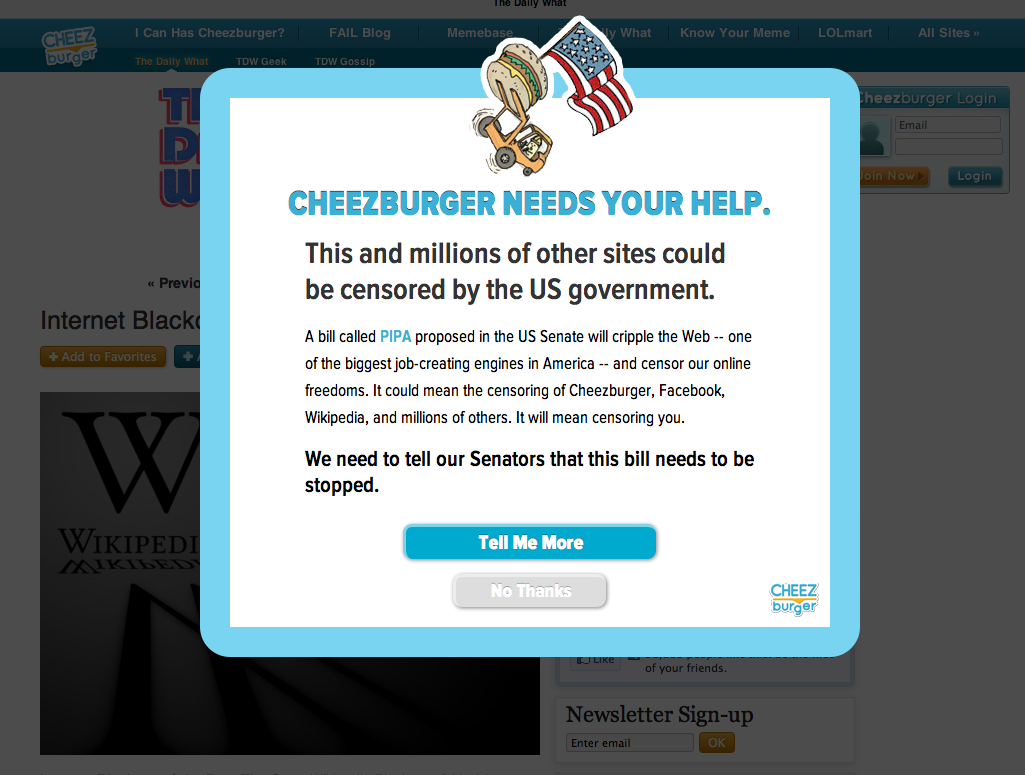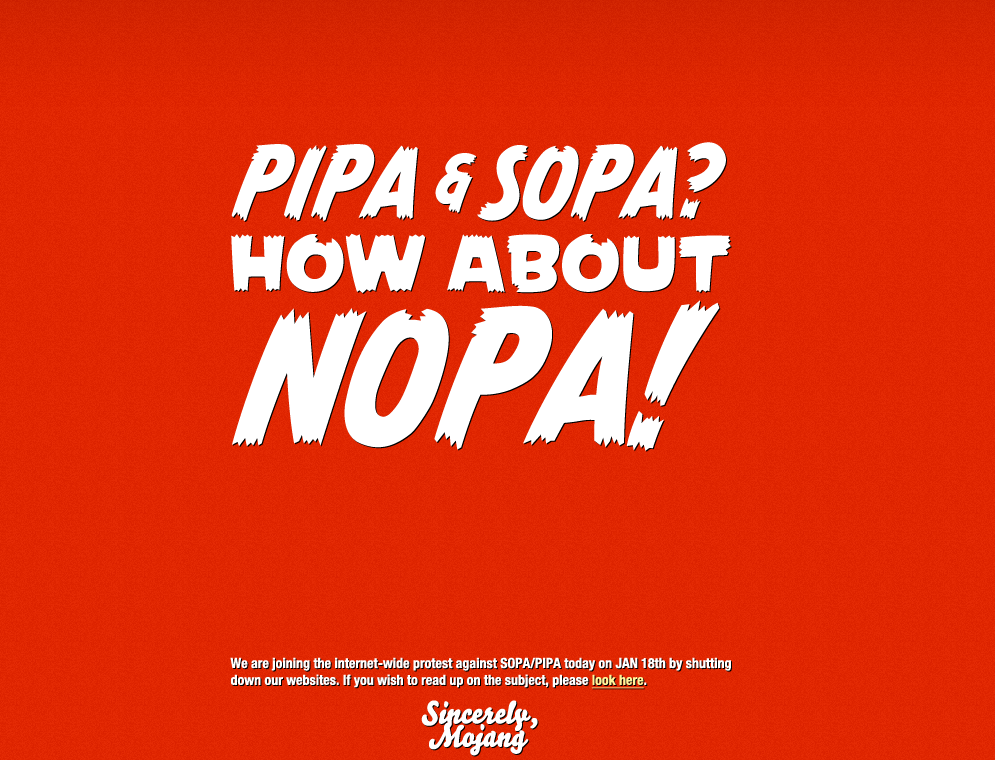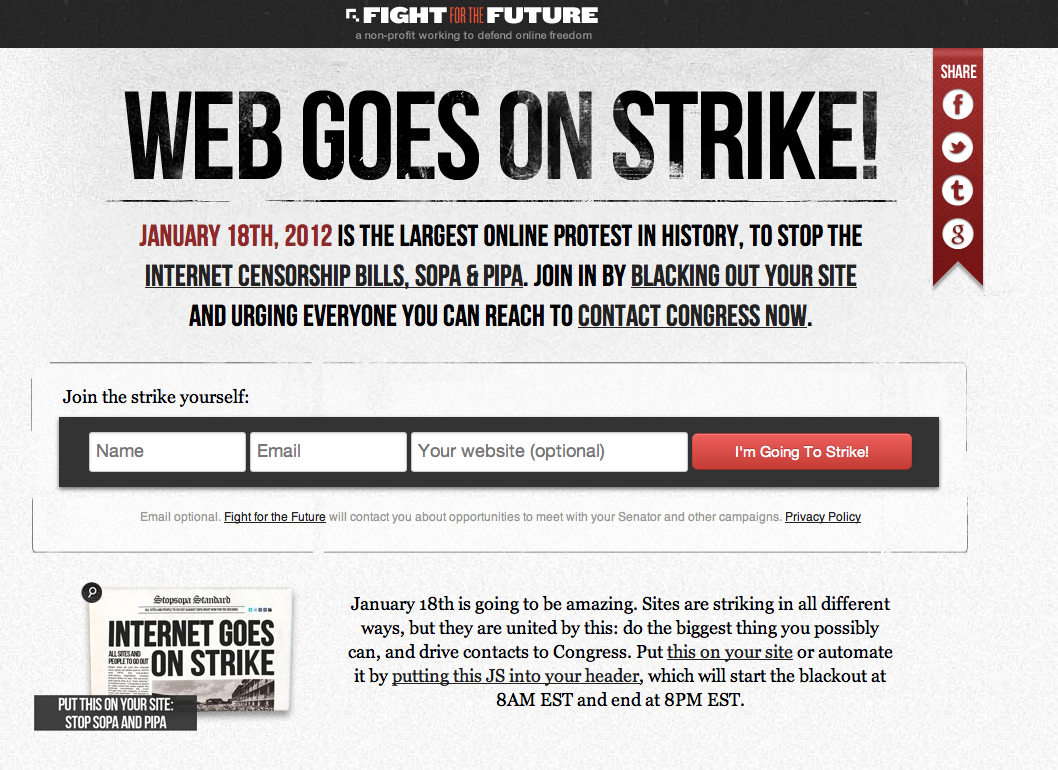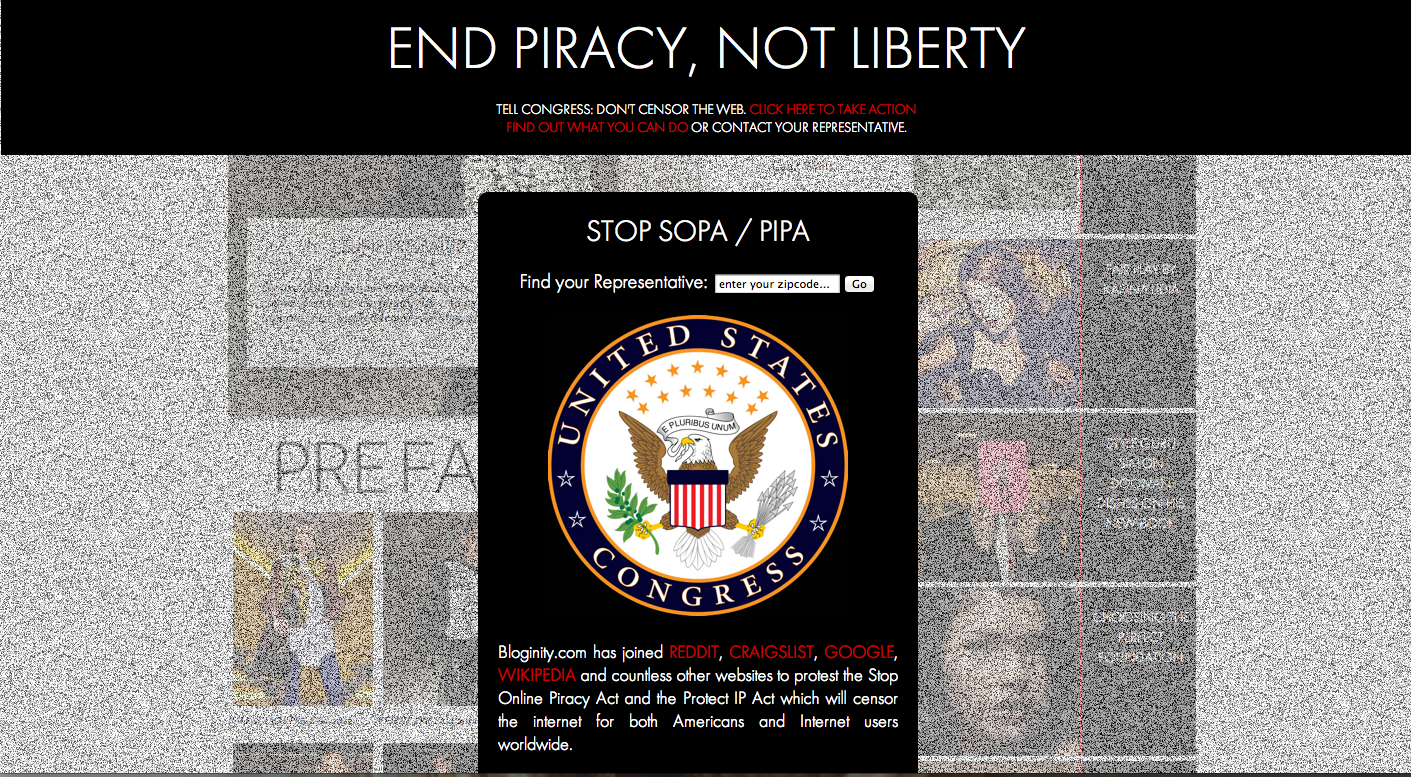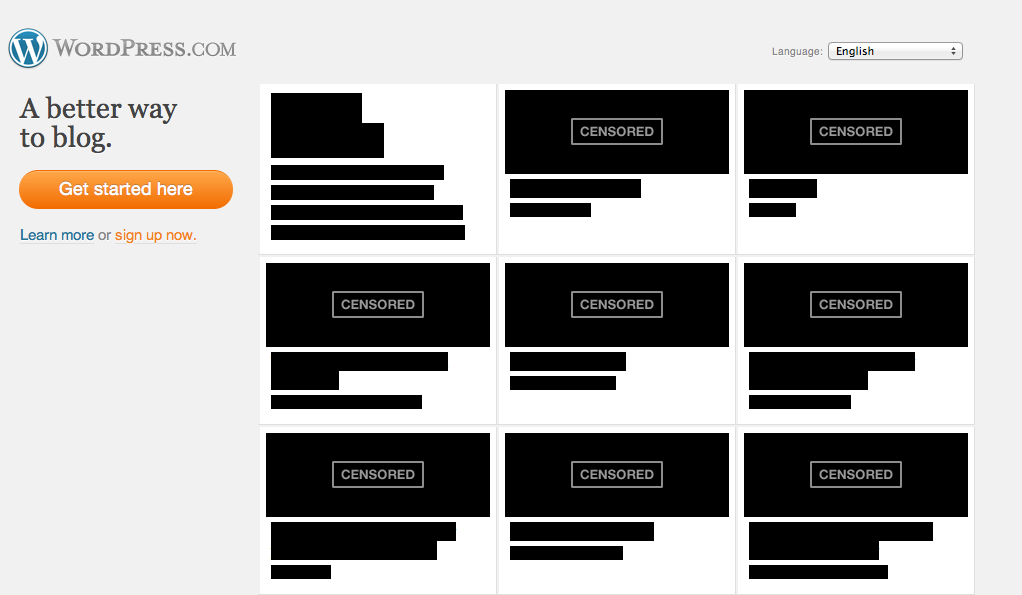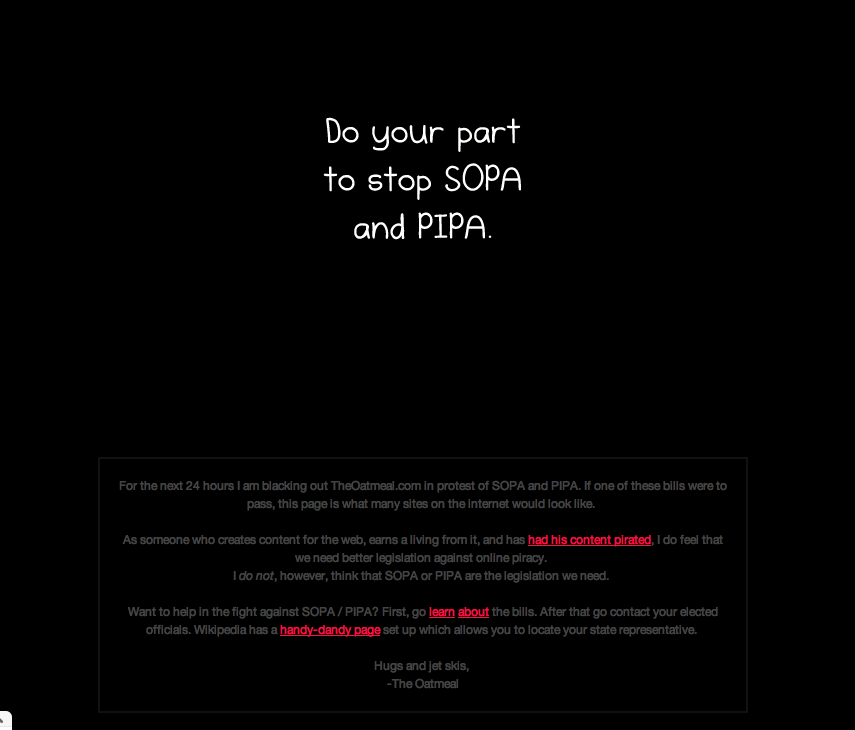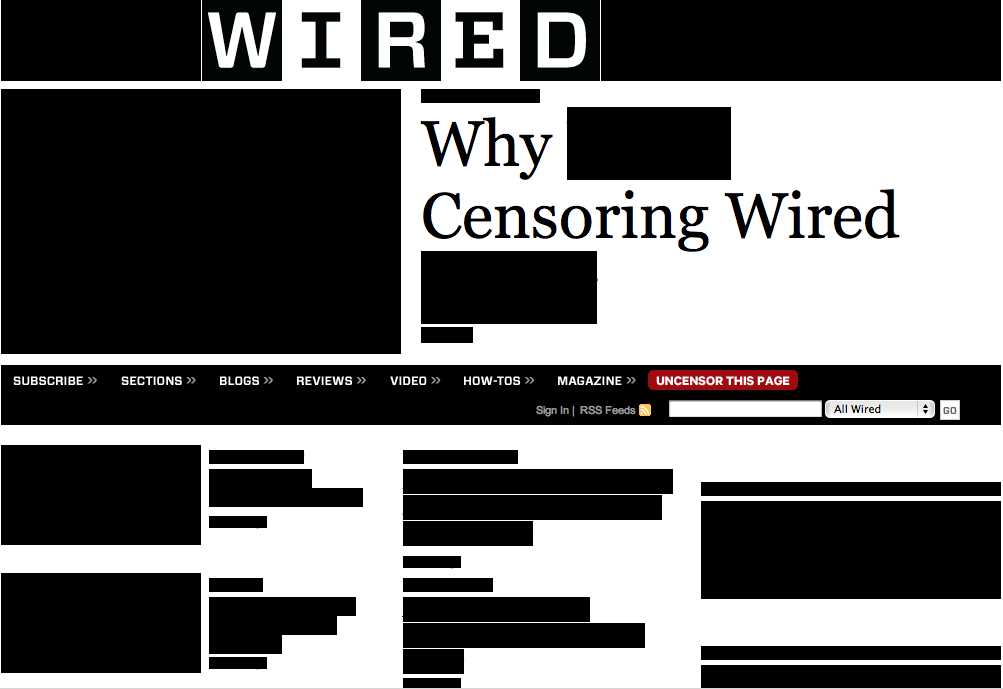/Essentials/
1. Twitter: Forget tweetdeck, finally the official Twitter app for iPad is packed and updated with everything twitter needs. It gives "you a full Tweet-and-browse experience". My one advice would be, please don't be overwhelmed and give it and yourself time to get use to the app, because trust me once you do you will love it. Free
2. Flipboard: This is without a doubt one of the best things that has out of the Ipad, it has been called "a true testament to the iPad's transformative powers". Basically, Flipboard scrapes your Twitter, Facebook and RSS feeds for interesting links and then arranges them in a simple, fun and beautiful magazine. You can also custom it by adding and deleting categories that you are interested in. Free.
3. BeeJive GT or IM for iPad: This is the perfect substitute to MSN, Skype, Facebook, Gtalk, and any other chat you can think off. Basically, it creates one single palce to corral all your possible chats, making communicating with your friends and loved ones that much easier. Some have calle dit "the best, best-looking IM client for the iPad". Free
4. TED for iPad: First things first if you have never heard of TED, please run over there now and check it out. TED talks are simply some of the best and most inspiring content from some amazing people the internet has to offer. With the Ipad app you can watch these videos at your own speed and even save some for later. Free.
5. Netflix: This is like the biggest archives of old and new TV shows and DVD imaginable. And what better than to be able to curl up in bed and stream these to your heart content. Again, you can save some for later, put films asides, have them offer you 'your kind of film', and with winter coming this has to be an essential app to have. A subscription is needed. Free.
6. Instapaper: If I am honest, the single biggest thing I use my Ipad for it to watch videos and read, whether it is newspapers, magazines or various articles and pdf documents for my studies. Instapaper turns all those articles you safe and put aside to read later into clean and user friendly documents, stripped from all the "web junk" one finds on websites whilst trying to read articles, and basically "leaves you with the sweet, pure text". $5.
7. Read it Later: This is very similar to Instapaper, I guess it is up to you to chose one or the other. Again, it allows you to save web articles and pages you find interesting in order to simply read them later, no internet connection needed. It has been called "a DVR for the web" by some of the most influential newspaper in the US. Free
7. Reeder: This is basically your RSS feed on your Ipad, allowing you to be kept up to date on all your blogs and website, thus leaving you with plenty to read and enough tome to read them all. According to Reeder, it "is the cleverest, prettiest way to sift through it al"l. $5.
8. Dropbox: have you ever wondered what all this "cloud computing" was all about? Really, what is all the fuss? Well look no further, with Dropbox you can, with one simple click, send all your big files and pictures on your Mac/PC into the clouds, quite literally. Meaning you can access them from anywhere in the world. With the Dropbox app you can access them on your Ipad, at any time and in any place. It has some of the best traits you look for in an app; "It's quick, it's clean, it works, and it's free".
9. Epicurious: If you like food, this one is for you. In my view, it is one of the best apps for recipes. The design is perfect, the pictures make you want to cook straight away, and the format is very easy. Free
10. Qwiki: There is no other way to explain this, other than it is a "visual Wikipedia". A great way to kill time when you are bored or waiting for your plane, train or any other means of transportation. Plus, you are learning cool stuff on the go as it delivers its information in the form of a narrative, with images and even audio comments. Free.
11. IMDB: As most of you know I am a huge TV series addict. Well, I don't smoke, I don't drink coffee so I did need something to get me going. The new app delivers all the information on upcoming (and old) movies, trailers and showtimes, so that you can stay up to date with anything coming to the screens near you. Free.
12. Alien Blue HD: Again, if you don't know Reddit please go and check it out, and just like Twitter, you need to give it and yourself time to understand what it is all about and fully take in all that it has to offer. This app is Reddit's client, and it is the "natural evolution of Reddit for a large touchscreen device". the design is just perfect and the format , again, is very user friendly and allows for better interaction.
13. Friendly: Now, for those of you who know me a bit, they will probably know that I am not a huge fan of Facebook, actually we are probably frenemies! Nevertheless, Friendly did a pretty good job. It is "the best unofficial Facebook app on the iPad because it does everything you'd want the non-existant official Facebook app to do". So if you are a Facebook addict, go for it. Free or $1.


/Newspapers/
14. Zinio: This is a great app if you are big on newspapers and magazines, it is like your own virtual newsagents, allowing you to explore, read, shop and store from a wide range of magazines. I subscribe to Elle, for exemple, and every month it downloads itself into Zinio and then stays in the archives. Once downloaded you can read all your magazines without an internet connection, perfect for those who travel a lot. Free
15. New York Times for iPad: I think it is safe to say that after a rough start, the NYT app is looking pretty amazing, and has delivered a clean user friendly app packed with great content and information.
16. CNN and/or BBC: I am personally more of a BBC user, but again it comes down to a personal choice. However, both have similar great traits; best ways of keeping up-to-date with the world news, with breaking news feeds, videos, audio comments, and top stories. ALl very weel categorised, and very user friendly and easy navigation. Free.
17. The Economist: This, has to be hand up one of the best news app out there. However, this is a very personal choice and I was brought up with copies of The Economist laying around the house, so it was a no brainer for me. It is unique, weekly and has an amazingly clean and practical layout and format, making The Economist a very pleasant read or listen if you would rather listen to the article, allowing you to multitask. Free to download but subscription needed (fairly expensive but so worth while)
18. How to spend it: This is the newest of the Financial Times Ipad app. The How to spend it magazine - the luxury lifestyle magazine of the FT, was another item from my childhood, so again a no brainer for me when it was first launched. Free for users
19. Asos: I love to shop at Asos, and I have always been a huge admirer of just how tuned in they where to digital innovations and how interactive the web store was. When I lived in the Uk, I would receive the Asos magazine which provided some great looks and ideas, and I was very disappointed when I moved back to Belgium. The interactive app, allows you to shop looks right off the pages of the Asos mag, fantastic and probably not good news for our banks. Free
20. Women's Wear Daily: This is the app of the well know website WWD, I would say again a natural transition for the website, and a great addition too. WWDBLAST "provides up-to-the-minute fashion news and comprehensive coverage of the most fashionable scenes". Free


/Games/
21. Flight Control HD: This is one of those addictive games that looks easy and quickly has you screaming at your tablet for not reason. This one has you directing air traffic, that quickly turns into utter mayhem. A fun and actually energetic way to waste your time. $5.
22. Tiny Tower: If you like SimCity, this is the game for you that has you playing a landlord, where "you build floors on a tower to attract "bitizens" to live in it and then control their lives (manage, hire, give a job, evict)". I have yet to try it but I have been told it is good fun.
23. Harbor Master: Just like flight control, this meditation games quickly turns into chaos. again, very addictive; If I am not mistaken, it is one of the best selling games on Ipad. Free
24. Sudoku Tablet: I am a huge fan of sudoku, and love the fact that on a tablet you can be wrong as many times as you want. It is basically endless fun! The format is great and it is very user friendly. Free
25. Fruit Ninja HD: This is the most addictive game I have come across lately, swipe your finger across the screen to deliciously slash and splatter fruit like a true ninja warrior. Be careful of bombs - they are explosive to touch and will put a swift end to your juicy adventure! $0.99

I have been asked quite a few times what apps (for iphone and ipad) I couldn't live without. So I thought I would do a nice (and very short hum hum) post about all the apps for ipad that I am loving at the moment. Hope you enjoy it and find it useful! And, of course, if you have any other ipad apps that you love and can't live without that I did not include in the post, please do share.
Follow me on Bloglovin’ and Twitter